Getting Started
Sign Up
Set Up
Fundraise
Step 1: Sign Up
Fill out our Quick Start application to begin fundraising in minutes. You'll need some organizational info: your tax ID number, address details, bank account info to set up your distributions, and your 501c3 documentation.
You'll need about 10 minutes to complete your application.
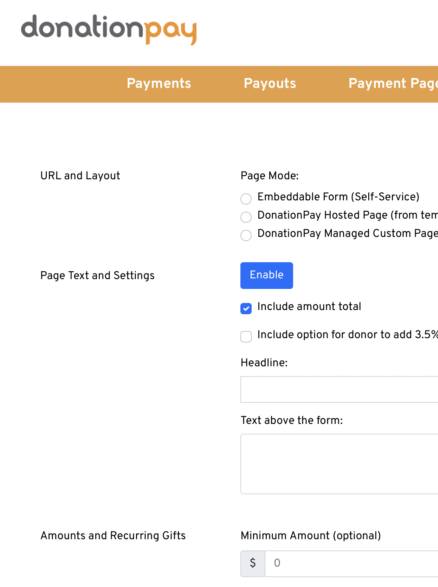
Step 2: Set Up
Our simple interface will guide you through customizing every part of the donation process, including your payment page's functionality and design, your confirmation message and receipt content, and the look and feel of your page.
Setting up your first DonationPay page takes about 15 minutes.
SOME OF OUR DESIGN OPTIONS
Suggested amounts
Recurring gifts
Design customization
Confirmation page content
Embed options
Mobile display
Custom fields
Option for donors to cover card fees
Integrations
Social sharing options
Step 3: Fundraise!
Launch your campaign by embedding your form into a page on your website, or use our hosted, managed form option to launch a DonationPay-hosted page.
Use the DonationPay Portal to track your donations in real time and connect to your CRM via our integration with Zapier.
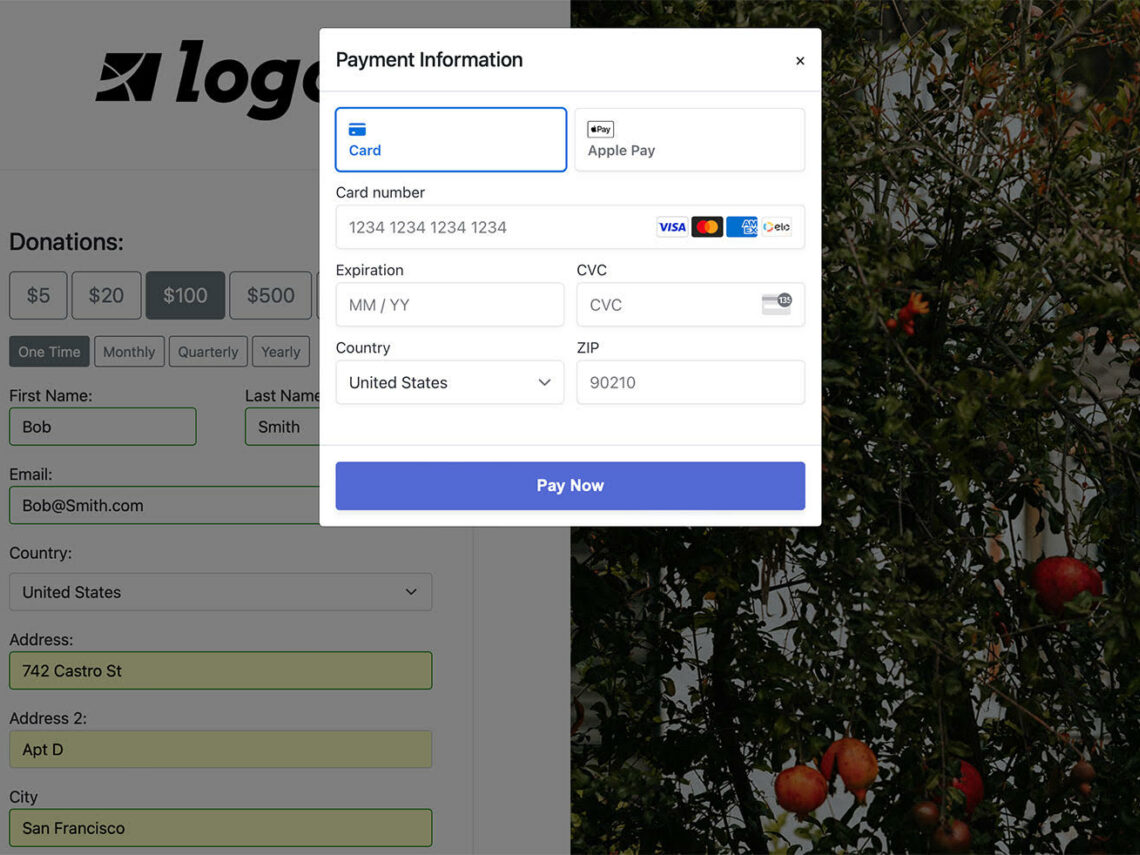
Schedule a demo or ask a question now!
Give us your email and organization name and a real live person on our team will reach out ASAP. We love chatting about DonationPay!
Want to increase your donations and cultivate a great relationship with your donors?
